Importing bets from CSV
You can import bets from CSV file containing one of the team names or full match name. The file can be done in Excel or Notepad and then saved in CSV format. For example to import two matches Turkey – Moldova and Belgium – Greece you need following in the file:
Turkey v Moldova
Belgium v Greece
OR
Turkey
Belgium
You can add second column for selection. Selections depend on a strategy you use. For example, Match Stakes strategy can have Home, Away, The Draw or one of the team names:
Turkey v Moldova,Home
Belgium v Greece,Home
Also you can add third Stake column if you need individual fixed stakes for each bet.
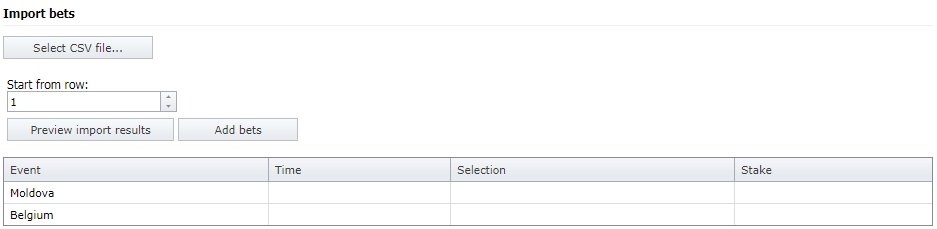
After selecting a file you will see it’s content in the table shown above. You can adjust 1st row where to start reading the file (e.g. if your first row are column headers and bets start from 2nd row). If events or selections appear under wrong columns, right click a column header and select correct data from your file.
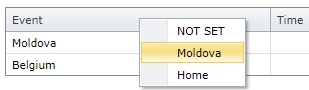
Press ‘Preview import results’ button, the bot will find football matches on Betfair. In case of any errors you will see it in the Info column.
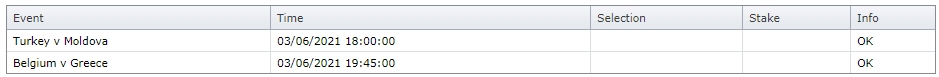
Press ‘Add bets’ to load bets into the bot.